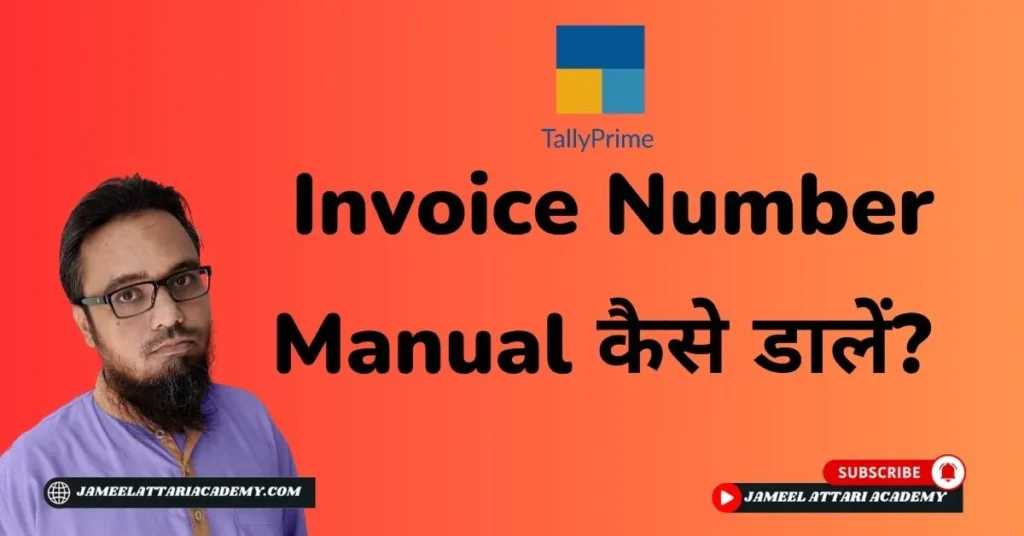दोस्तों, आज हम बात करने वाले हैं टेली प्राइम के बिल में इनवाइस नम्बर मेनुअल डालने how to enter manual sales invoice number in tally prime के बारे में।
टेली प्राइम के बिल में इनवाइस नम्बर Manual कैसे डालें how to enter manual sales invoice number in tally prime
- टेली प्राइम के बिल में इनवाइस नम्बर मेनुअल डालने के लिए हमें सबसे पहले Sales वाउचर को एल्टर करना होगा।
- Sales वाउचर को एल्टर करने के लिए आपको Gateway of Tally में Alter पर एण्टर करना है।
- अब आपको एण्टर करना है Voucher Type पर।
- अब आपको एण्टर करना है Sales पर।
- अब आपके सामने Sales वाउचर की Alteration विण्डो ओपन होगी।
- यहां आपको Method of Voucher Numbering में Manual सलेक्ट करके Ctrl+A प्रेस करना है और वाउचर को सेव कर देना है।
| Home Page | Go Now |
| Tally Course | Read Now |
| Buy or Renew Tally Software | Buy Now |
| Download Tally Pdf Notes | Download Now |