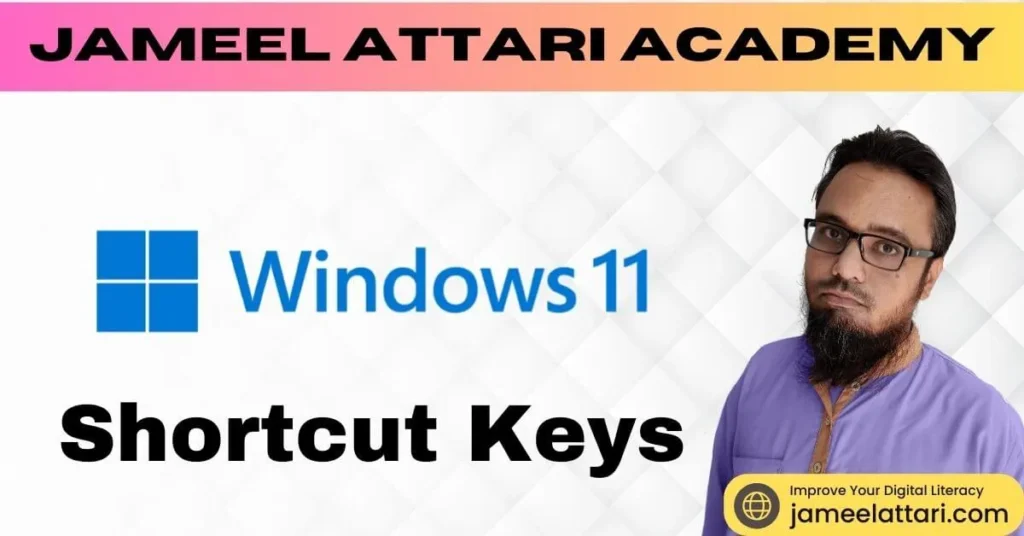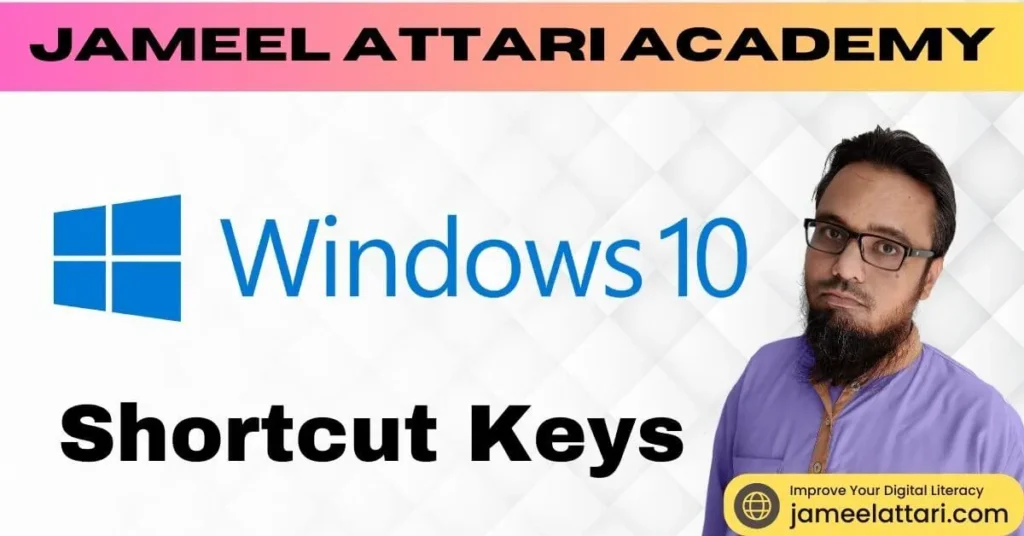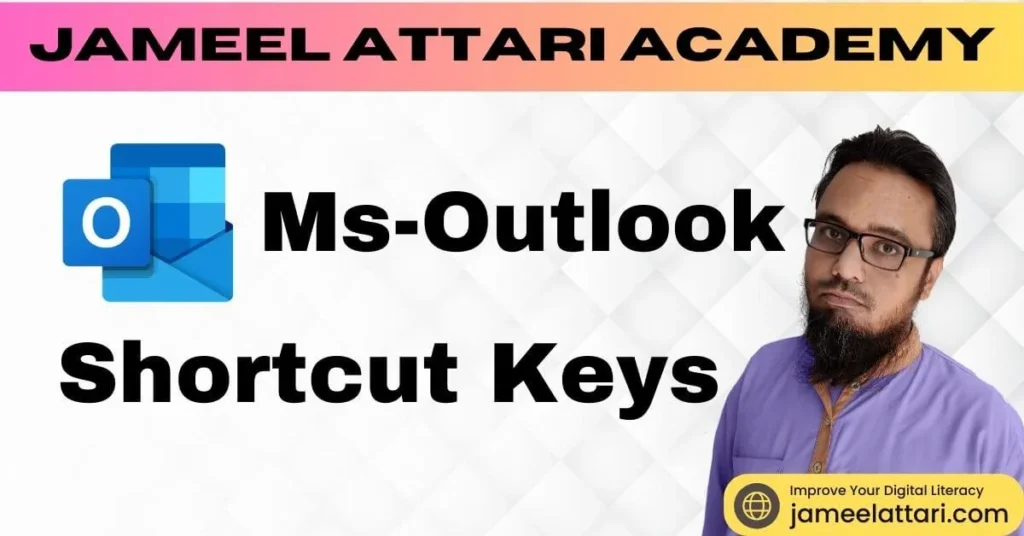Windows 11 Shortcut Keys
Windows 11 Shortcut Keys Join Our WhatsApp Channel for Improve Your Digital Literacy Join Now Win+W Widgets Pane को ओपन करने के लिए Win+A Quick Settings को Toggle करने के लिए Win+N नोटिफिकेशन सेंटर को लाने के लिए Win+Z Snap Layouts को ओपन करने के लिए Win+C टास्क बार से Teams Chat App को ओपन […]
Windows 11 Shortcut Keys Read More »